STEP :1
Open Edit HTML option from Dashboard > Design .
STEP:2
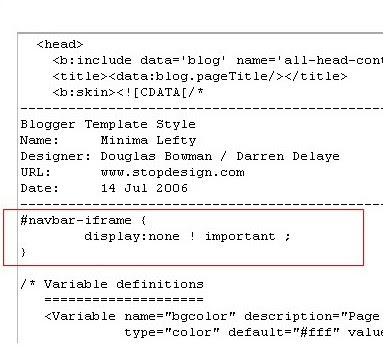
Before /* Variable definitions and after Blogger Template style End line copy paste the above line
#navbar-iframe {display:none !important;}
Now press the save Template option.
Great now you successfully done the job.



 Enhance the knowledge with our blog
Enhance the knowledge with our blog Energize your creative execution from us.
Energize your creative execution from us. Analyze the technical discovery with us
Analyze the technical discovery with us






0 comments:
Post a Comment