Pages
▼
Friday, December 28, 2012
Thursday, December 20, 2012
WINRAR REGISTRY TRICK
**RUNNING WINRAR IN EVALUTION MODE?
**TRIAL PERIOD OVER?
**YES?
>>>JUST DOWNLOAD A SMALL REGISTRY FILE FROM US & STAY WORRY FREE FROM WINRAR REGISTRATION & LICENSE.<<<<<
DOWNLOAD LINK
AFTER DOWNLOADING>>> JUST COPY/CUT ABOVE DOWNLOADED FILE AND PASTE IT INTO C:PROGRAM FILES>> WINRAR
DONE
STILL ANY QUERIES? COMMENT HERE.
Monday, December 17, 2012
How to activate windows7 any version without keys?
Windows7 is the extraordinary graphical interface os, so nowadays many of them were using this os.
Therefore this time i brought windows7 all version including server editions,ultimate, premium version key exemption technique software to activate it.
PROCEDURE:
1.DOWNLOAD THIS SOFTWARE
CLICK TO DOWNLOAD
PASSWORD FOR RAR FILE TO EXTRACT OR OPEN:
password:-yeswin7
2.JUST CLICK ON WAT. (WAIT FOR 5 SEC)
3.REBOOT OR RESTART THE SYSTEM.
4.DONE.....
Friday, December 14, 2012
How to create bootable pen drive to install os through it?
VERY EASY METHOD OF MAKING BOOTABLE FLASH DRIVEON INTERNET
SIZE:
2GB WINDOWS XP,UBNTU
 8GB WINDOWS7,VISTA,8
8GB WINDOWS7,VISTA,8
2.WIN TO FLASH SOFTWARE
TO MAKE PEN DRIVE BOOTABLE
PROCEDURE:
1. INSTALL WIN TO FLASH ON PC
DOWNLOAD HERE
2.OPEN THE WINTOFLASH INTERFACE
IT WILL LOOK LIKE
3.NOW SELECT FILE PATH
(OS IMAGE FILE SHOULD BE EXTRACTED WITH WINRAR ON ANY LOCATION OF YOUR DRIVE>>SELECT THAT FOLDER PATH)
4.CLICK ON RUN
THAT'S IT
NOW YOUR BOOTABLE DRIVE IS READY
INSTALL ANY OS BY USING THIS SAME METHOD
FACING PROBLEMS::COMMENT HERE :D
Dont have DVD read/writer? dvd not working?then here is the best way to install any os to pc by using a pen drive or flash drive ...
REQUIREMENTS:
1.PEN DRIVESIZE:
2GB WINDOWS XP,UBNTU
2.WIN TO FLASH SOFTWARE
TO MAKE PEN DRIVE BOOTABLE
PROCEDURE:
1. INSTALL WIN TO FLASH ON PC
DOWNLOAD HERE
2.OPEN THE WINTOFLASH INTERFACE
IT WILL LOOK LIKE
3.NOW SELECT FILE PATH
(OS IMAGE FILE SHOULD BE EXTRACTED WITH WINRAR ON ANY LOCATION OF YOUR DRIVE>>SELECT THAT FOLDER PATH)
4.CLICK ON RUN
THAT'S IT
NOW YOUR BOOTABLE DRIVE IS READY
INSTALL ANY OS BY USING THIS SAME METHOD
FACING PROBLEMS::COMMENT HERE :D
How to Run Symbian Apps on PC?
Now run any symbian application on your pc
DOWNLOAD
SYMBIAN QT SDK
INSTALL IT IN YOUR PC & RESTART UR PC
1.START QT APPLICATION
2.GO TO DEVELOPER TOOLS
3.GO TO SDK
4.EMULATOR
THAT'S ALL
NOW OPEN/RUN/INSTALL SIS OR SISX FILES ON YOUR PC.
$ IF YOU FOUND ANY DIFFICULTIES IN THIS POST FEEL FREE TO COMMENT#
WANT TO DEVELOP SIS OR SISX APPS ?
LEARN ALL BASIC APPLICATION CREATIVITY TUTORIALS FROM ME JUST MAIL & GET EBOOKS & VIDEOS FOR FREE.
| VISHWABRAMHA TECHNOLOGIES |
Requirements:
1.Symbian Qt sdk (your mobile version >>handset no.<<) SOFTWARE FROM NOKIA.
2.1GB RAM
DOWNLOAD
SYMBIAN QT SDK
INSTALL IT IN YOUR PC & RESTART UR PC
1.START QT APPLICATION
2.GO TO DEVELOPER TOOLS
3.GO TO SDK
4.EMULATOR
THAT'S ALL
NOW OPEN/RUN/INSTALL SIS OR SISX FILES ON YOUR PC.
$ IF YOU FOUND ANY DIFFICULTIES IN THIS POST FEEL FREE TO COMMENT#
WANT TO DEVELOP SIS OR SISX APPS ?
LEARN ALL BASIC APPLICATION CREATIVITY TUTORIALS FROM ME JUST MAIL & GET EBOOKS & VIDEOS FOR FREE.
Saturday, December 1, 2012
How to remove babylon tools from your browser?
REMOVE BABYLON TOOLBAR FROM MOZILLA,CHROME,Internet explorer
Remove Toolbar from mozilla firefox
1. Open Mozilla Firefox. Go to Tools → Add-ons
-
2. Select Extensions. Uninstall/Disable the extension Babylon 1.1.9 to remove Babylon Toolbar. Restart Firefox.
Remove Search Provider
-
1. Open Mozilla Firefox. Click in the search bar (the small bar by
the right of the address bar) and press the F4 key on the keyboard.
Select Manage Search Engines... from the list.
-
2. Select Search the web (Babylon) and click Remove button. Click OK to save the changes. Restart Firefox.
Remove Search from New Tab
-
1. Open Mozilla Firefox. Click in the search bar (the small bar by
the right of the address bar) and press the F4 key on the keyboard.
Select Manage Search Engines... from the list.
-
2. Select Search the web (Babylon) and click Remove button. Click OK to save the changes. Restart Firefox.
-
3. In case you open a new tab in Firefox, and Babylon Search still appears, please do the following:
-
4. Type in the address bar line about:config and press enter.
-
5. Confirm the message.
-
6. Type Babylon in the search bar.
-
7. Right-click the entries and click Reset.
DONE
Remove Babylon Features from google chrome:
Change Homepage
-
1. Open Google Chrome, click on the "Customize and control Google Chrome
-
2. Inside Settings under "On startup", choose the option "Open a specific page or set of pages."
-
3. Click on "Set pages" and delete Babylon's page from the list by clicking the small "x" icon beside it.
Remove Search Provider
In order to change the Search Engine in Google Chrome, please follow the instructions below:
-
1. Open Google Chrome, click on the "Customize and control Google Chrome
-
2. Click on Settings > Under "Search" click on "Manage search engines...":
-
3. If you see Babylon Search as default, please click on a different option (Google, Bing etc.).
Make it default, then remove Babylon by clicking the small 'x'.
Remove Search from New Tab
-
1. Open Google Chrome, click on the "Customize and control Google Chrome
-
2. Go to Tools > Extensions.
DONE.....
Remove Babylon Features From Internet Explorer:
Remove Toolbar
-
1. Go to the Start Menu. Select Control Panel → Add/Remove Programs.
If you are using Windows Vista or Windows 7, select Control Panel →
Uninstall a Program.
Search for Babylon Toolbar in the list. Select the program and click Remove/Uninstall button. If you are using Windows Vista/7, click Uninstall up near the top of that window
-
2. Open Internet Explorer. Go to Tools → Manage Add-ons:
Select Toolbars and Extensions. Disable everything related to Babylon Ltd from the list: Babylon toolbar, Babylon toolbar helper, Babylon IE plugin, babylonToolbar.com, etc. Restart Internet Explorer.
Remove Search Provider
-
1. Open Internet Explorer. Click on Tools → Manage Add-ons:
-
2. Select Search Providers. First of all, choose Bing/Google search
engine and make it your default search provider (set as default). Then
select Search the web (Babylon) and click Remove button to uninstall it
(lower right corner of the window).
Change Homepage
-
1. Open Internet Explorer. Click on Tools → Manage Add-ons:
-
2. Go to Tools → Internet Options. Select the General tab and click
Use default button or type any website of your preference, e.g.
google.com instead of search.babylon.com. Click OK to save the changes.
Restart Internet Explorer.
Remove Search from New Tab
-
1. In case you open a new tab in Internet Explorer, and Babylon Search still appears, please do the following:
Open your Internet Explorer browser; click on Tools, then on Internet Options and in the section Tabs (under the General tab) click on Settings. It will open a new window, on the option "When a new tab is opened, open:" in the drop-down menu please choose "Your first homepage". Then click OK, Apply and OK. Restart Internet Explorer.
Thursday, November 29, 2012
How to block any website Ads?
Irritated from ads? if yes then here is great solution for you........
3.Select your browser oriented plugin link to download the plugin ..........
FOR CHROME USERS DOWNLOAD
FOR FIREFOX USERS DOWNLOAD
4.Just install it
5.Done.....
6 .Go to worlds any website you will never find any ads in that websites.
7. Any queries? comment here...to get immediate reply
Friday, November 23, 2012
UNLOCK IDEA3G NET SETTER 100% WORKING
UNLOCK YOUR IDEA NET SETTER WITH ABOVE SOFTWARE U JUST NEED
1.IMEI NO THE NET SETTER
2.MODEL NO.
DOWNLOAD THIS SOFTWARE TO UNLOCK IT
DOWNLOAD
IN ABOVE SOFTWARE AFTER ENTERING YOUR IMEI NO. YOU WILL GET A UNLOCK CODE JUST PREES THAT CODE IN YOUR IDEA NET SETTER THATS IT
YOUR IDEA NET SETTER WILL BE UNLOCKED
DOWNLOAD TORRENT FILES WITH ANY DOWNLOAD MANAGERS

1.DOWNLOAD TORRENT FILE ADDRESS LINK FROM ANY TORRENT WEBSITE
2. SAVE IT IN YOUR COMPUTER.
3.NOW OPEN THE LINK ZbigZ webiste
4.CLICK ON UPLOAD>>UPLOAD YOUR TORRENT FILE ADDRESS
5.WAIT TO PREPARE THE TORRENT FILE.
6. CHOOSE FREE ACCOUNT AND DOWNLOAD THE LINK..DONE OPEN WITH IT IN ANY DOWNLOAD MANAGER.
Thursday, November 22, 2012
RUN YOUR MOBILE APPS ON PC
NOW RUN ALL THE MOBILE APPS

ON YOUR PC
JUST GO THROUGH THE BLUESTACK MEDIA PLAYER SOFTWARE WHICH IS A VERSION OF WINDOWS + MAC SOFTWARE PLAYER
ITS TOTALLY FREE
YOU CAN USE YOUR ANDROID APPS ON YOUR PC
Wednesday, November 21, 2012
GET WINDOWS 8 INTERFACE FOR WINDOWS 7
get windows8 look for your windows with this simple download pack for totally free

download here after installing rainmeter
download link
System requirements:
- Rainmeter 2.2 or higher, (download it here)
- Windows XP/Vista/7 (Aero effects don't work on XP)
- Internet connection for some panels
download here after installing rainmeter
download link
Thursday, November 15, 2012
HOW TO DISABLE UNWANTED PROGRAMS AT STARTUP?
Here is the tool for to disable the unwanted programs and other tools for free to incrise the Boot up speed of your PC,LAPTOP,TABLET
JUST OPEN APPLICATION AND DISABLE/ENABLE THE UNWANTED APPLICATIONS
DOWNLOAD LINK
CLICK HERE
WHEN YOU BOOT UP NEXT TIME YOU WILL GET TO KNOW THAT YOUR BOOT SPEED AMAZINGLY INCRISED
HOW TO GET HIGH BANWIDTH(HIGH SPEED) WIFI IN COLLEGE OR AT ANY WORKPLACE
Guys after along period i have tried this trick which is very successful nowadays,because everyone is disturbed with their internet speed specially high end users therefore i am writing a great hacking trick which works on almost all operating systems and free version utility software.
1.Download the free utility FROM HERE
DOWNLOAD
2.Just install it in your pc
3.follow above instructions
Hello user,
you are reading this page because you are testing to CUT-OFF . Please note once been cut-off, the device will not be able to use internet resource unless you resume him.
When you about to CUT off
someone, it's very fine if you are the network owner. and kick off
users who are not suppose use your resource is about to happen in one
second.
if you are network Admin, Giving the tools original purpose, please also consider following solution.
1. Encrypt your WIFI with a strong password, and not use WPA.
2. Buy a hardware managed switch, and configer MAC - port binding.
3. Do a host to host ARP Cache anti spoof setup. --Install Netcut Defender for your users ----> The one tool only that can 100% guaranteed success protect you and your user away from arcai.com's netcut cut (or alike) ARP SPOOFIng , and it's free
You are free to use netcut to test out your configuration, please note if you are not the network owner, it not recommand you CUT off someone for your personal use.
Cheers.
Friday, October 26, 2012
ONLINE ENGLISH TO MARATHI WORD TO WORD CONVERSION
Do you love Marathi Language?.....Getting problems to learn Marathi Fonts?.... If your answer is yes then you must check out this online version of word to word conversion from English to Marathi words.
LINK:- http://www.marathi.changathi.com
Click on above link to get full idea of website
LINK:- http://www.marathi.changathi.com
Click on above link to get full idea of website
-
Do not copy paste write your self word by word.
-
It is a marathi writing tool.
-
Add an extra space after you type the word.
eg: 'marathi blog ' ( 'marathi<space>blog<space>' )
eg: 'sachin tendulkar ' ( 'sachin<space>tendulkar<space>' )
-
Write(type) your name in english and add an extra space at the end of your name then you will get your name in marathi font.
-
If you don't get the correct marathi conversion press
<backspace> button two times ans you will get marathi word
suggestions and you can select the correct word.
Monday, October 22, 2012
Incrise your Internet speed upto 30% [100% working trick]
TIED UP WITH SLOW INTERNET SPEED?
JUST FOLLOW ABOVE TRICK TO GET HIGH BANDWIDTH
Go to Start>>Run and then type in gpedit.msc
Computer Configuration -> Administrative Templates -> Network -> QoS Packet Scheduler.
after that, you should see something like “Limit Reservable Bandwidth”. Modify that and set it to “Disabled”, or you can put it to “Enabled” and change the value to 0.
Now this will increase your internet speed by 30%
Computer Configuration -> Administrative Templates -> Network -> QoS Packet Scheduler.
after that, you should see something like “Limit Reservable Bandwidth”. Modify that and set it to “Disabled”, or you can put it to “Enabled” and change the value to 0.
Now this will increase your internet speed by 30%
How to copy contents(text+images) from websites?
Nowadays there are many websites which are using java script for their security purpose so the user or viewer of the website unable to copy or access the content from related webpages..for this i have found a unique way to copy the contents from related webpages.
 JUST DOWNLOAD THE ABOVE ADD-ON FOR MOZILLA BROWSER
JUST DOWNLOAD THE ABOVE ADD-ON FOR MOZILLA BROWSER
https://addons.mozilla.org/en-US/firefox/addon/web-developer/
ADD THIS ADD-ON TO UR BROWSER AND DO FOLLOWING STEPS:-
1} FROM DISABLE OPTION> DISABLE JAVA SCRIPT >DISABLE ALL JAVA SCRIPT...
HERE WE DONE...
NOW U R ABLE TO ACCESS ALL THE CONTENTS ON WEBPAGE.
https://addons.mozilla.org/en-US/firefox/addon/web-developer/
ADD THIS ADD-ON TO UR BROWSER AND DO FOLLOWING STEPS:-
1} FROM DISABLE OPTION> DISABLE JAVA SCRIPT >DISABLE ALL JAVA SCRIPT...
HERE WE DONE...
NOW U R ABLE TO ACCESS ALL THE CONTENTS ON WEBPAGE.
Tuesday, August 14, 2012
Wednesday, August 1, 2012
How to remove Navigation Bar from Blogger
STEP :1
Open Edit HTML option from Dashboard > Design .
STEP:2
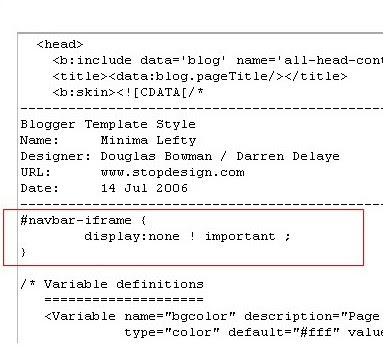
Before /* Variable definitions and after Blogger Template style End line copy paste the above line
#navbar-iframe {display:none !important;}
Now press the save Template option.
Great now you successfully done the job.
Tuesday, July 31, 2012
Login to any Password Protected Computer
Just follow these simple steps to log in.
1.You need two things to do this -1] pen drive 2] konbootinstall.exe software.
2.download the konbootinstall.exe here- DOWNLOAD
3.After downloading this software connect the pen-drive to your pc.
4.Now open the konbootinstall.exe--command prompt window will be open.
5.then enter the drive letter of the pen-drive which you have connected to pc and press enter.
6.Here we go.......now your Pen-drive is the tool to login to any password protected pc.
this software is very secure method to login to any pc because it wont change or remove the login password.
NOTE:This Log in trick will work only when the pen-drive is connected to any Pc before booting.
Thursday, July 19, 2012
Remove Windows 7 Genuine Advantage Notification.
NOTE: THIS TRICK IS PROVIDED HERE BY IS FOR EDUCATIONAL KNOWLEDGE PURPOSE ONLY....
SOFTWARE PIRACY IS A CRIMINAL ACTIVITY SO PREFER TO BUY ORIGINAL SOFTWARE FROM RELATED SOURCE.

